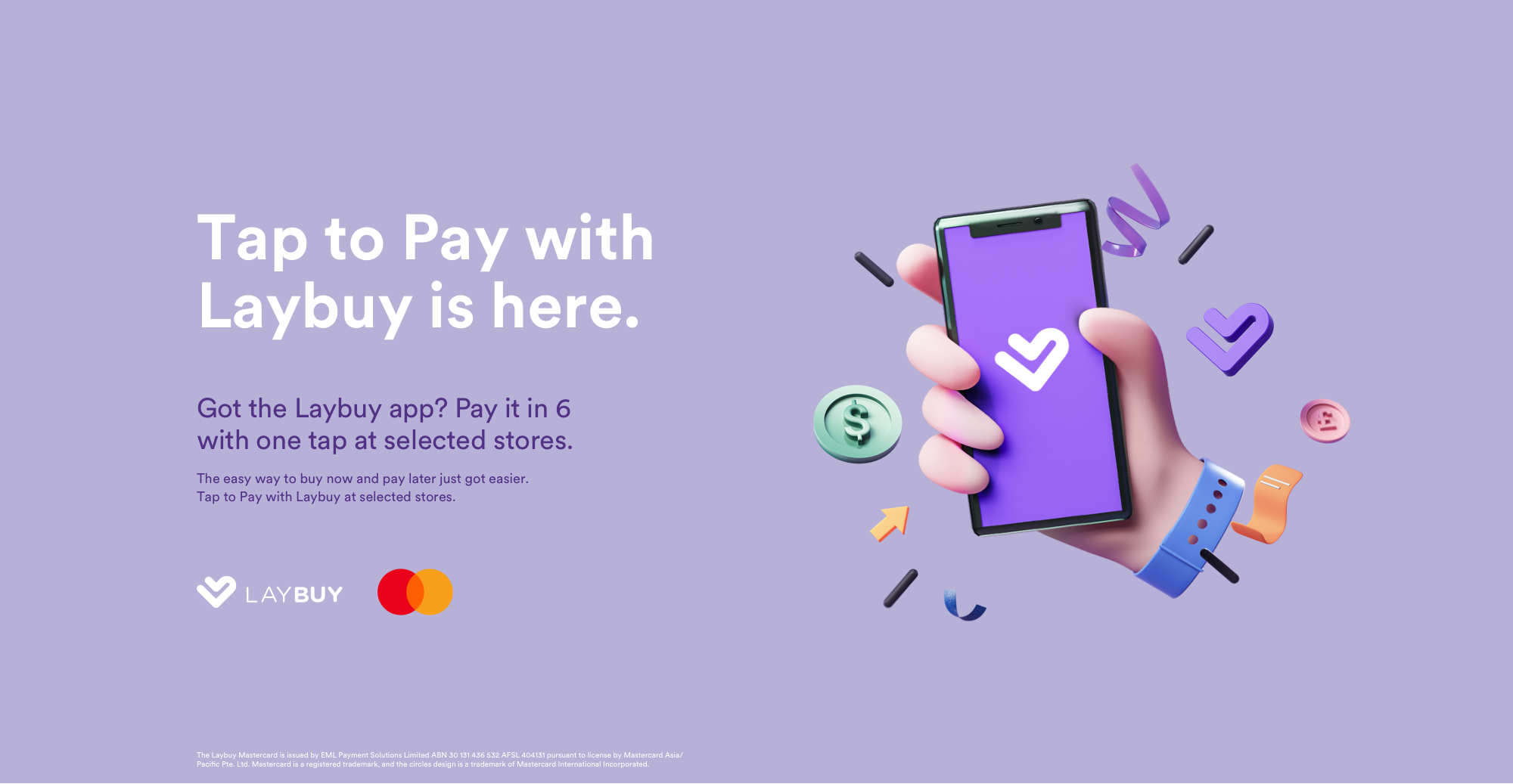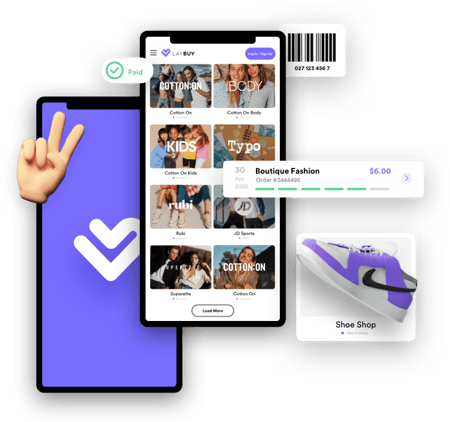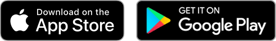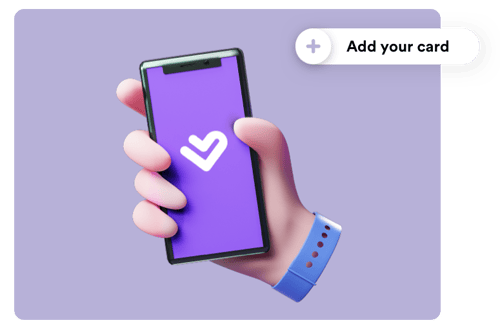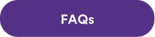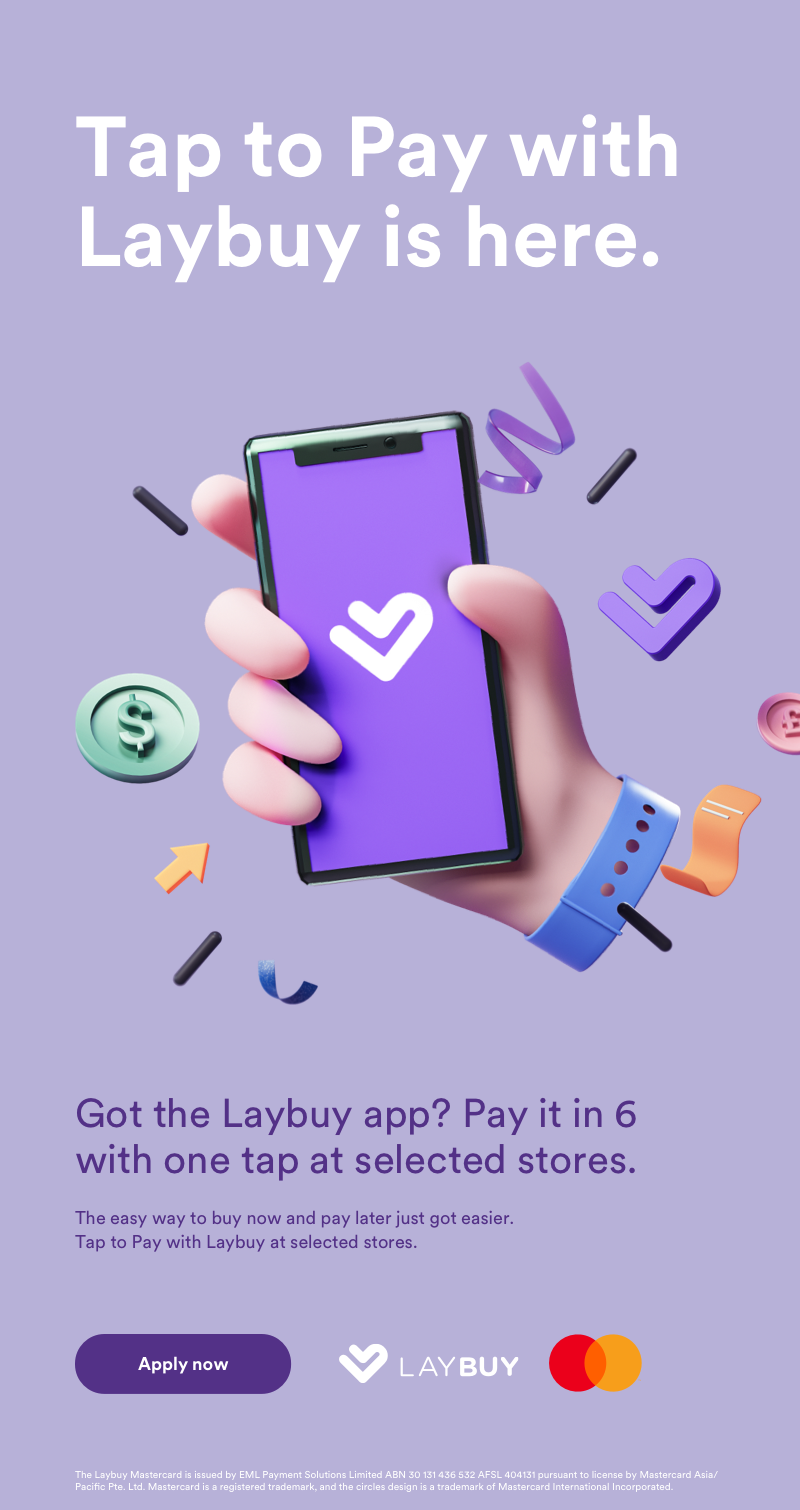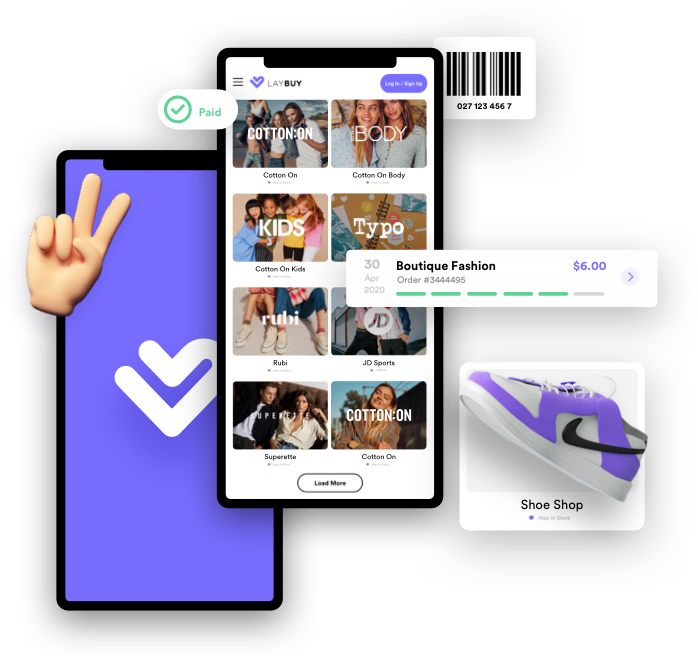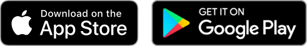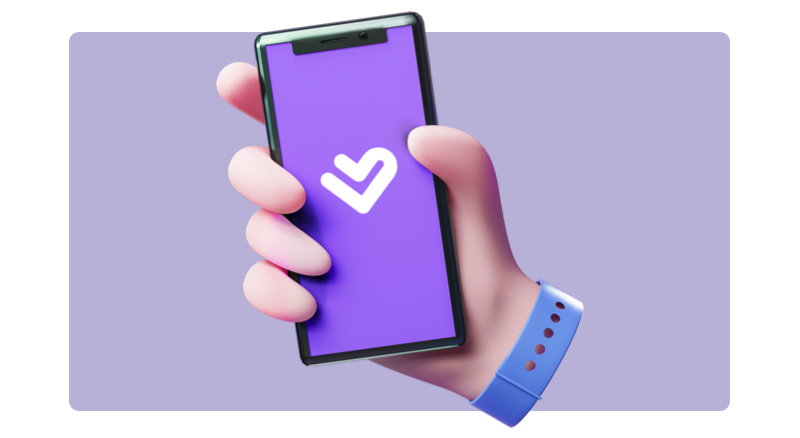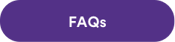|
Where you can Tap to Pay in 6 with Laybuy. Tap to Pay in 6 now at these selected stores. And soon, you’ll be able to Tap to Pay in 6 at all of your favourite stores. Stay tuned for more brands to come! |

|
Have a question about Tap to Pay?
Check out our FAQs
Download the app to enable Tap to Pay today.
Wherever you’re headed, take us with you. On top of paying in-store with Tap to Pay at selected stores, you can keep an eye on your balance, upcoming payments, and the latest from Laybuy — all at your fingertips.
Where you can Tap to Pay in 6 with Laybuy.
Tap to Pay now in 6 at these selected stores. And soon, you’ll be able to Tap to Pay in 6 at all of your favourite stores. Stay tuned for more brands to come!
How to add your card.
Getting setup to Tap to Pay with Laybuy is easy. Here’s how to get started.
In the Laybuy app.
1. Open the Laybuy app
2. Tap "Activate Now" on the home screen
3. Follow the onboarding steps
4. You will be asked to add your Laybuy Card to your device wallet
5. Enter your verification code (if required) and you are ready to go!
Have a question about Tap to Pay?
Check out our FAQs